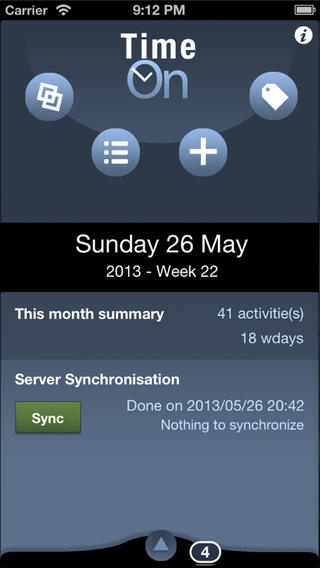TimeOn 1.2
Continue to app
Free Version
Publisher Description
A classic agenda presents your upcoming events; TimeOn is saving your past important activities. TimeOn is also a time and cost/revenue tracking tool, an activity reminder. In summary, TimeOn will help you, never forget important time and activities in your life! The missing application in your work and private productivity! Main functionalities: With TimeOn, save your activities (event or duration), in a simple and smart way. Organize them under categories (Stream) and specialize them by adding tags. Display and filter your activities automatically for the current or previous month or week. Or create a custom filter with a lot of criteria: stream, profil (private, work), tags, specific text. List of activities can be grouped by stream, day, month. Duration of each activity are cumulated for the current filter add for each group. An activity is created directly, or by cloning an existing one for the current day, or even by starting a timer. A category can be shared with others users, by sending an email with the category attached. A simple click on attachment, import the category on another device. You can add a repeater to an activity to have an automatic draft activity created in a specific period. By example, add a repeater for a dentist event in a year, and so, you don't need anymore to remember when you went to dentist the last time! Your filtered list of activity can be export in CSV (compatible with Excel or Numbers) and send by email. Sync all your data on the cloud in a simple and secure process. All your activities, streams and tags can be saved and sync on our server. This backup allows you to restore them on a new device or to use TimeOn on severals devices at the same time (needs to purchase in-app purchase backup subscription). ----------------------------------- About in-app purchase Backup Subscription: After the 2 months trial period, you can purchase for a one-year subscription for 2.69 EUR directly in the application. Payments will be charged to your iTunes Account at confirmation of purchase. When you purchase the subscription, you accept our Terms and conditions. ( Available at http://timeon.cloud2.mobi/front/home/contact.php) Your subscription will automatically continue unless auto-renewal is turned off at least 24 hours before the end of the current period. Your credit card will automatically be charged for another subscription period at the current subscription price. You can manage your subscriptions and turn off auto-renewal by going to your iTunes Account Settings after purchase. Subscriptions cannot be canceled during the active subscription period. For more information, read our privacy policy and terms of use. If you change your device or reinstall the application and want to restore an active subscription, just go in the sync screen of the application, click the "learn more" button in the subscription block and them click on the "Restore your subscription" button.
Requires iOS 5.0 or later. Compatible with iPhone, iPad, and iPod touch.
About TimeOn
TimeOn is a free app for iOS published in the Office Suites & Tools list of apps, part of Business.
The company that develops TimeOn is Yves Jusot. The latest version released by its developer is 1.2.
To install TimeOn on your iOS device, just click the green Continue To App button above to start the installation process. The app is listed on our website since 2013-05-02 and was downloaded 5 times. We have already checked if the download link is safe, however for your own protection we recommend that you scan the downloaded app with your antivirus. Your antivirus may detect the TimeOn as malware if the download link is broken.
How to install TimeOn on your iOS device:
- Click on the Continue To App button on our website. This will redirect you to the App Store.
- Once the TimeOn is shown in the iTunes listing of your iOS device, you can start its download and installation. Tap on the GET button to the right of the app to start downloading it.
- If you are not logged-in the iOS appstore app, you'll be prompted for your your Apple ID and/or password.
- After TimeOn is downloaded, you'll see an INSTALL button to the right. Tap on it to start the actual installation of the iOS app.
- Once installation is finished you can tap on the OPEN button to start it. Its icon will also be added to your device home screen.